WhatsApp is very easy to download and install. You can download it for free and use all its features for free. With this, you can also enjoy Instant Messaging. In this tutorial, we will give you complete information about downloading and installing WhatsApp. Learn more about how to download WhatsApp and what is the right way to install WhatsApp? And where should we download WhatsApp? Step by step way of downloading and installing WhatsApp There are two ways to download WhatsApp. You can choose any medium as per your convenience. We are giving you information about both ways below.
How To Download And Install WhatsApp
- Download from WhatsApp Official website.
- Download from App Store
How To Download WhatsApp from the official website?
Step: #1 First, go to the official website of WhatsApp. To go to the website, type whatsapp.com in the address bar of the browser. Or you can also go to the website by clicking on the button below. 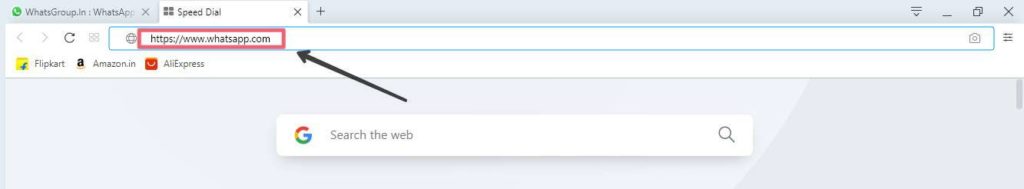 WhatsApp Official Site
WhatsApp Official Site
Step: #2 After visiting the website, the home page of WhatsApp.com will open in front of you. From here you click on Download. 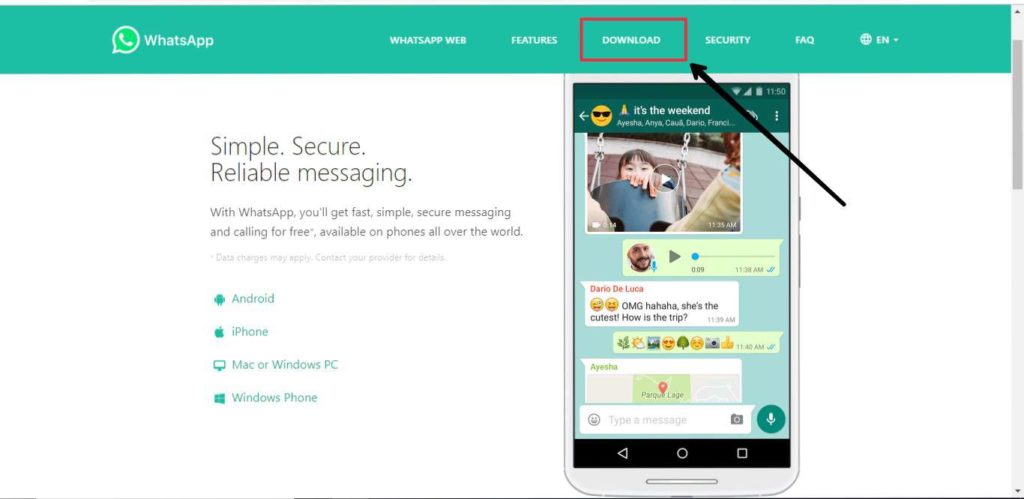 Step: #3 Now WhatsApp Download Page will open in front of you. From where you have to choose your device type. For example, if you are using Android Device, then you should choose Android. And if you want to download for the computer then select Windows / Mac. We are downloading here for Android.
Step: #3 Now WhatsApp Download Page will open in front of you. From where you have to choose your device type. For example, if you are using Android Device, then you should choose Android. And if you want to download for the computer then select Windows / Mac. We are downloading here for Android. 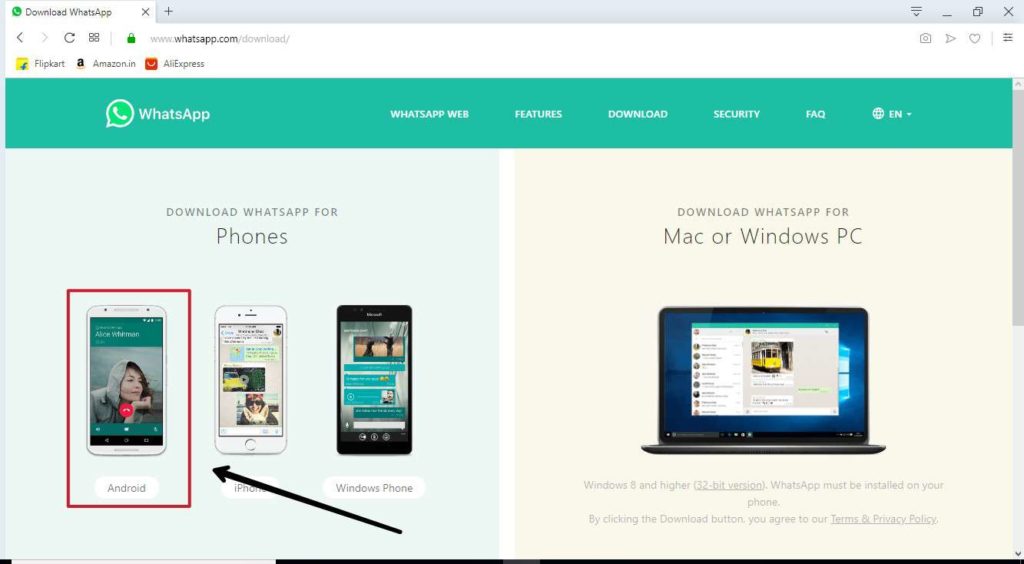 Step: #4 WhatsApp download will start as soon as the device is selected. After downloading, you will find it in the Downloads folder.
Step: #4 WhatsApp download will start as soon as the device is selected. After downloading, you will find it in the Downloads folder.
How to download WhatsApp from App Store?
Each Operating System has its own App Store. From where we can download apps running on that OS. Hence the device on which you want to use WhatsApp. You have to go to his App Store and download WhatsApp. For Android Device you have to download from WhatsApp Play Store, for Apple / Mac device it is available on iTunes. And for Windows devices, it can be downloaded from the Windows Store. Here we are showing how to download WhatsApp for Android Device.
Step: #1 Tap on the Play Store app on your smartphone and launch it. And search by writing WhatsApp in it. And among the results suggested, tap on WhatsApp Messenger. 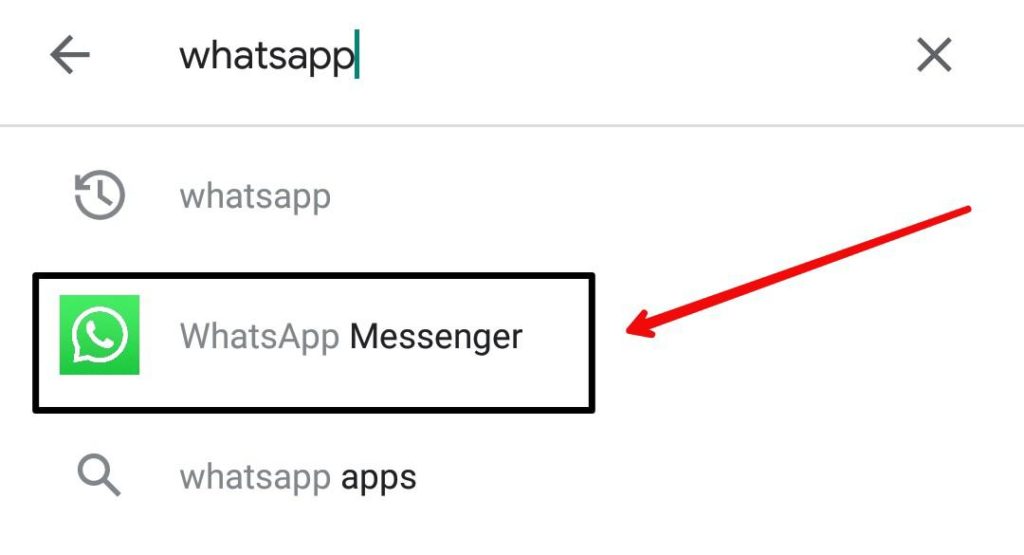 Step: #2 Now the download page of WhatsApp Messenger will open in front of you. From here you click on the INSTALL button.
Step: #2 Now the download page of WhatsApp Messenger will open in front of you. From here you click on the INSTALL button. 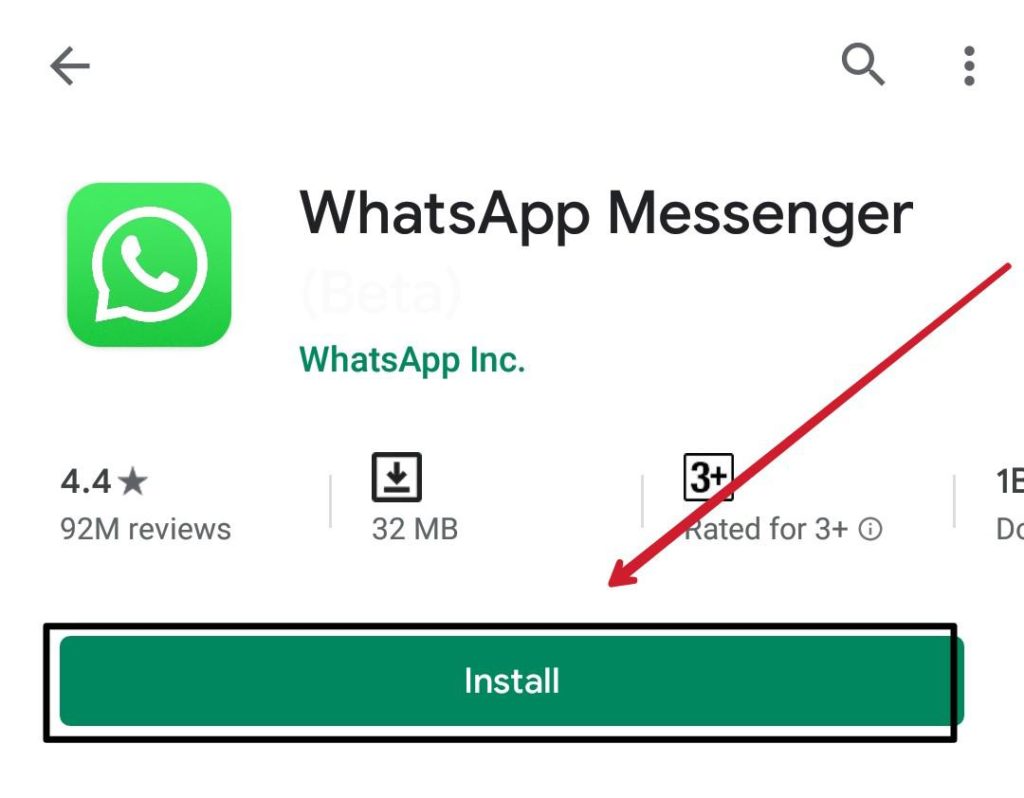 Step: #3 Now WhatsApp will start downloading on your mobile phone. And after the download is complete, you can launch it by tapping on the OPEN button. And you can create your WhatsApp Account.
Step: #3 Now WhatsApp will start downloading on your mobile phone. And after the download is complete, you can launch it by tapping on the OPEN button. And you can create your WhatsApp Account. 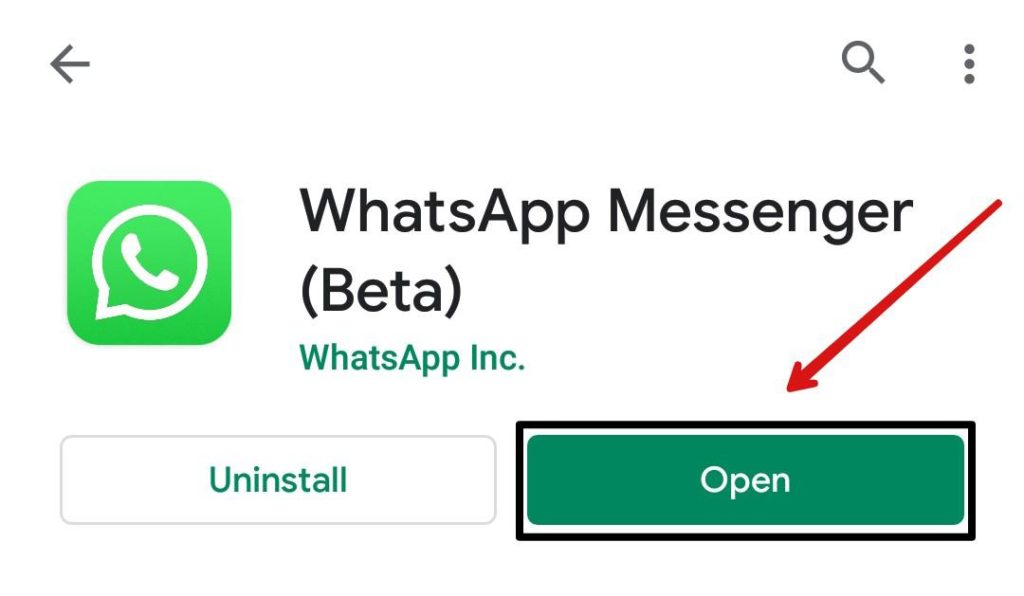 Step:#4 Even after downloading WhatsApp, you will not be able to enjoy Instant Messaging. For this, you have to create a WhatsApp Account. Which you can read about in this tutorial and you can create your WhatsApp account.
Step:#4 Even after downloading WhatsApp, you will not be able to enjoy Instant Messaging. For this, you have to create a WhatsApp Account. Which you can read about in this tutorial and you can create your WhatsApp account.
How To Create WhatsApp Account?
How To Download WhatsApp – Quick Guide
- Open play store
- Search ‘WhatsApp’
- Select ‘WhatsApp Messenger’
- Tap INSTALL.
- and Open.
What Have You Learned?
In this tutorial, we have given you complete information about downloading and installing WhatsApp. You have learned to download WhatsApp in two ways here. We hope that this tutorial will prove useful to you.